

FREE RESOURCE:
55 Highly Effective
Breakthrough Coaching Questions
Empowering Transformational Leaders,
Coaches and Facilitators to become
Confident & Masterful Change Agents
- Feel confident & in-integrity knowing that your approach and tools are trauma-informed
- Co-create remarkable results with your clients and groups.
- Support your clients in life-changing breakthroughs.
- Masterfully work with even the trickiest, most stuck clients.
- Become the mentor and leader that your clients and community buzz about because of their work with you.
- Build a powerful toolbox of extraordinary somatic, ritual, and coaching techniques
- Know in your heart that you are truly doing outstanding, advanced, deep & trauma-informed work.
- Experience profound personal Soul Work, Transformation & Shadow Harnessing
- Grow your business without the marketing hype, and instead by delivering world class transformation.
Do you feel restless, knowing deep in your heart that you’re meant to help your clients go deeper and achieve more dramatic transformation? Would you love to have more confidence in your skills and abilities as a practitioner?
At Applied Depth Practitioner Institute, we are on a sacred mission, and we’d love for you to join us.
At Applied Depth Practitioner Institute, we are on a sacred mission, and we’d love for you to join us.
The transformation industry is ready to deepen and evolve.
And better serve the world that is rapidly evolving around us.
More clients are showing up with big, ambitious goals…but also with deep resistance and fear, and with Shadows that are ready to be harnessed.
As a transformational practitioner, you NEED to know how to work with all of this.
To go beyond the surface and into the depths so your clients & audiences experience epic results and satisfaction through their engagement with you.

Going deep is no longer a nice to have, it’s a must-have tool to be applied to your life and the life of your clients.
Because here’s the thing: It’s one thing to be a “good” coach or healer or facilitator. It’s a completely other thing to be REMARKABLE & TRULY EXCEPTIONAL at it.
When you know in your heart that you’re delivering a superior product and when you’ve done your own honest, deep transformational work, EVERYTHING changes.
You don’t have to use manipulative marketing, you don’t need to embellish, and instead you’re in a place of truth, confidence and ability to grow your business in big ways.
When you have world-class transformational skills, audiences become raving fans, repeat customers, and incredible referral angels.
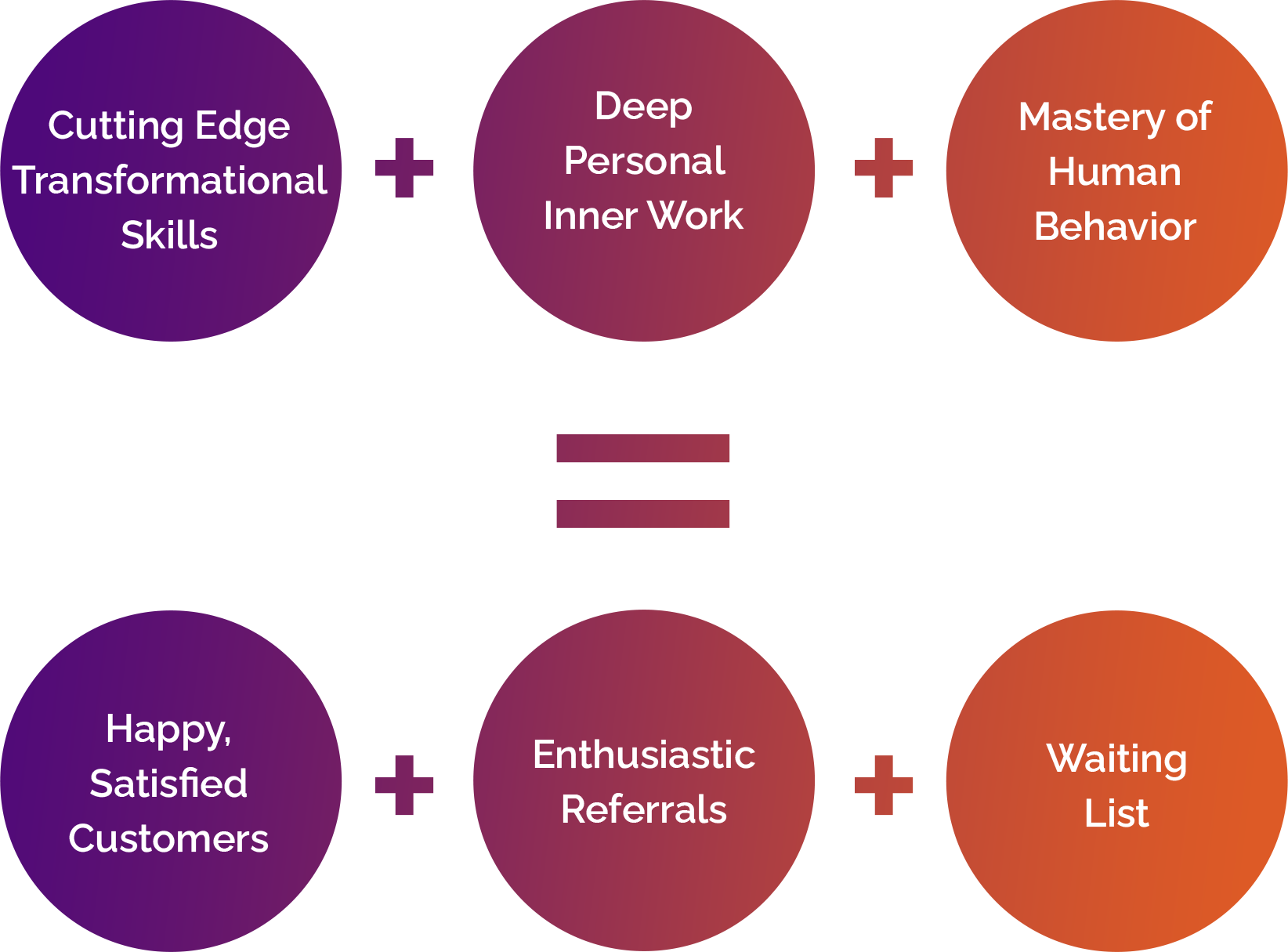
At Applied Depth Transformational Practitioner Institute although we like to geek out on the workings of the human psyche, our programs are also practical. You’ll learn to confidently co-create deeper breakthroughs with clients, lead them towards radical and long-lasting transformation, and support them in life-changing results.
Our programs will encourage & support you, but also challenge & stretch you unlike any other experience you’ve had so far. We don’t believe in fluff.
Ray Mardia
“Joanna knows what it takes to create powerful shifts in others. She embodies integrity, communicates powerfully and offers so much new language to help you reach your clients in your business, connect with them deeply and help transform their lives.”
Elizabeth Purvis
“Joanna will set you up for THE best marketing you could ever have in your business – scores of happy clients you’ve helped in ways greater than you could have ever hoped for, or imagined.”
Linda Decarlo
“As someone who has studied Personal Development for over 40 years, I can’t say enough good things about my experience with Joanna’s Sacred Depths Certification.”
Monica Shah
“My clients now regularly rave about their sessions and send me emails afterwards saying how helpful they were. The program is a must on the path to become excellent and masterful as a coach.”
Lea Artis
“This work and training will put you light years ahead of most transformational practitioners. I have been able to move internal mountains this year alone.”
Christine Dyan
“I would not have been able to create such a powerful experience for my clients without Joanna’s support.”
Lasting change doesn’t only happen in the conscious mind.
It happens in the depths.
The Shadows. The Unseen. The Unsaid.
In all of our trainings, we work under the following principles:
Our unique approach to Transformation and Achievement is mainly geared towards seasoned practitioners, but will also inspire and activate new practitioners who desire to go deep. Our most successful students are coaches, healers, therapists, bodywork specialists, yoga instructors, and more. If you have a commitment to integrity & your own soul work, and to providing clients with world-class transformation, strategic thinking & support, you are in the right place.
We know you’ve likely participated in other training programs before.
Most of our students have.
They come here seeking to go deeper.
For practitioners of transformation, in order to live in and work from integrity, Applied Depth is a must know, must have, must do. It’s time to create effective, lasting, change for ourselves, for our clients, for the world.
The 4 Levels of Learning & Processing
Most practitioners only focus on one Level of Learning & Processing: the Mental/Intellectual Level. That’s powerful, but not enough to yield long-lasting and potent change.
Applied Depth Practitioners master specific techniques & sequences for activating the 4 Levels of Learning & Processing:
Our Founder Joanna Lindenbaum Brings Over 20 Years Of
Transformational Experience

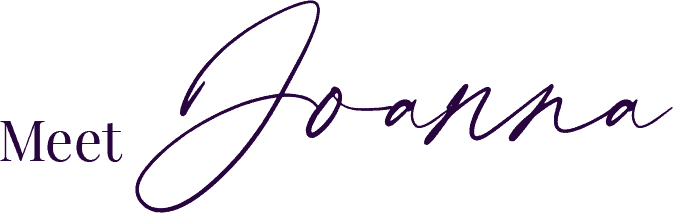
Joanna is a powerhouse of human psyche insight, grounded intuition, and transformational techniques, which she generously shares with her students. Joanna is a potent combination of depth and sacrednessness with laser focused strategy, and she has a magical way of supporting each student to feel seen, heard, and loved.
She is an dynamic teacher and penetrating coach, and our students gain confidence and mastery not just from our curriculum, but from all that Joanna models.
“While my business is online, I acknowledge with deep respect that at my home office from where I do most of my work, I am a guest on the traditional territory of the Catawba Indian Nation, the ancestors who lost their lives due to colonialism.. I honor the rightful stewards of the land I now reside in, and honor and acknowledge the Indigenous people who are with us today.”




